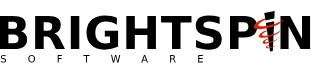Building several custom web-based Technical Assistance (TA) applications throughout the years has given us great insight into what the key features and functions are critical when it comes to tracking TA.
At the core, a TA application is actually a Customer Relationship Management (CRM) tool, where we track users and their interactions with the TA that is being provided. Tracking all of these interactions and the specific details is critical to your Funders when it’s time for a review or an audit of your TA program.
Here is a list of the top 10 features and functions that we feel most TA applications should have.
1. Ability to track both Scheduled and Unscheduled TA.
It’s clear that you must track any Scheduled TA sessions that you may have. But, in many instances, Unscheduled TA dominates your time. This because you are not only providing assistance in the classroom or onsite, but you’ll also find yourself receiving phone calls, emails, seeing people outside of formal TA settings, and these should be tracked.
In general, the difference between Scheduled and Unscheduled TA is that Scheduled is a planned event (for an individual or group), while Unscheduled is usually a question from an individual leading to a formal researched answer.
Now, let’s take a look at some specific data differences between the two types when tracking in a web application.
For Scheduled TA, you’ll want to consider tracking the following fields:
- Requestor (Described in Detail Below)
- TA Type (General, Targeted, Intensive)
- TA Description (Overview of the TA Provided)
- TA Specialist (Person Providing the TA)
- Start & End Dates
- Participants (Specific Names & Details)
- Items to Complete & Follow up On (Tasks, Goals, Next Steps, etc)
- Feedback from both TA Specialist and Participants
- Requestor (Described in Detail Below)
- Where Did the Request Come From (Email, Phone, Meeting, Event, etc)
- What was the Request/Question
- What was the Answer
The best part of tracking Unscheduled TA is the bank of Questions and Answers that is stored in the database allowing you and your team to become more efficient at answering those same questions over time.
Let’s move on now to additional features…
Here are some key fields to track that will help you reports you will need to provide:
- First & Last Name
- Address (Street, City, State, Zip)
- Contact Info (Phone, Email, Fax)
- Additional Details (Title, Role, Agency, Organization, Division, Background)
3. Auto-Complete Functionality
After you’ve entered all of the Detailed information about the Requestor, you’re not going to want to enter all of that information every time you need to enter that person into the system.
You’ll want to make sure there is some sort of “auto-complete” feature in your system so you can quickly select a existing user in your system and all of their details are filled into the required fields.
Not only does this speed up the entry of data, but it stores all of the data in a relational way allowing you to report on all of the interactions that user has with the system.
Before you build your next Technical Assistance Tracking Application, be sure to sign up for a demo of two of our most recent TA applications. You’ll gain valuable information at no cost.
4. Ability to Track Detailed Participant Information
When TA is Scheduled for a Group, it’s imperative that you track everyone who is associated with this TA. Collect as much info as you can about each one including Name, Email, Level, Etc. Funders and Evaluators/Auditors want to see numbers. How many people you reached with your TA is essential to proving your worth to your funder.
Here’s a few field you may want to track for Participants:
- First & Last Name
- Contact Info (Phone, Email, Fax)
- Attendance (Did they attend the TA session?)
- Additional Details (Title, Role, Agency, Organization, Division, Background)
- Items to Complete & Follow up On (Tasks, Goals, Next Steps, etc)
5. What’s the Outcome?
As discussed above, we see the outcome of Scheduled TA and Unscheduled TA a bit differently and so will your Funders.
For Scheduled TA, you’ll want to track what you plan to do, what you did, what the goals are, what the task to complete are, what the next steps are, and what the overall outcome was.
For Unscheduled TA, it’s generally a Question and Answer based session. So, keep track of what those questions are and what the answers are.
Again (and you’re seeing this as a recurring theme here) you want to track all interactions and show the outcome so there is no question as to the value you’ve provided, even if you have deep relationships with your Funder.
6. Exportable Reports
Although it’s nice to have Dashboard style reports with graphs, pie charts, and fancy widgets, what matters to the Funders (and your Auditors) is that you can get a full extract of all data from the system.
Without this functionality, the data you provide is useless. Funders and Evaluators/Auditors want access to everything, so make sure this is available.
What we like to do is provide an excel data dump of all interactions including Contact fields, Scheduled TA fields, Unscheduled TA fields, Resources, and any other key components of your specific TA application.
In fact, one of the tools we like to use for quick searching and export of critical data is an open source software extension called Data Tables. You can view an example here: https://www.datatables.net/examples/basic_init/zero_configuration.html
Or, see the screen shot below:
7. Reusable Resource Documents
Having a repository of all of the resources that you’ve created and/or referenced in TA sessions, phone/email responses, or in person meetings will be a huge win for your Program.
Not only can you provide this list as a report to your Funders, but you can make life much easier for your group by having this collection in a searchable repository so they can quickly find the most critical documents and resources at the snap of a finger.
In many cases, the resources are not created by your team, but references found on the internet where you can simply copy and paste a URL as the resource.
For example, we designate two types of resources:
- URLs
- Attachments
Allowing TA Participants access to your TA tracking tool really depends on what you’re offering from a TA standpoint.
- Do you need individual goals and accomplishments?
- Do you want to hold TA participants accountable?
- Does your Funder require participants to track details?
- Do you need to work on next steps together and track them together?
Depending upon what your TA strategy looks like, you may or may not need to allow participants to login and track weekly goals, next steps, and attendance.
At HeadSpin, we’ve created applications both allowing and not-allowing participants to login. Obviously, when people other than TA Administrators are logging into the system, you’ll certainly need a different level of application with many more role-based features to support participants or any other type of user associated with TA.
This goes without saying, but in this day and age, make sure all of your web applications work and are optimized for the phone and tablet.Using adaptive and responsive technologies is critical to the overall user experience of your application. Over the years, we’ve learned that in many communities, a smart phone is the only device used for a majority of the community.
This led us to a strategic decision in 2013 to build every web application with adaptive and responsive technologies. We’ve added this to the core of our technology stack and every application we now deliver is optimized for mobile devices.
Although this doesn’t necessarily need to live in your TA Tracking System, you do want to get feedback from uses on their experience with you.Consider using Survey Monkey or other Survey Tools to send out and receive feedback if you’re not collecting at the TA Session itself. This is key in UnScheduled TA where there is no formal setting, but still want feedback not only for yourself, but for your Funders and Auditors.